One of the most common discussions with users these days is about the cost of public cloud and what they can do to reduce their bills. I visited AWS Re:Invent last week, and there was no exception. What can enterprises do to solve the cost problem? And what is AWS, the biggest of the cloud providers, in this space?
Why does it matter?
Many organizations are interested in FinOps as a new operating model, but in my opinion, FinOps is not always a solution. In fact, most users and vendors do not understand it; they think FinOps is a set of tools to help identify underutilized or poorly configured resources to reduce consumption and spend less. Tools can be very effective initially, but without a general acceptance of best practices across teams, applications, and business owners, it becomes complicated to scale these solutions to cover the entire cloud spending, especially when we talk about complex multi and hybrid cloud environments. Another big problem of this approach comes from the tool itself; this is another component to trust and manage, which must support a broad range of technologies, providers, and services over time.
Challenges and Opportunities
Most FinOps tools available today are designed around three fundamental steps: observation and data collection, analysis, alerting, and actions. Now, many of these tools use AI/ML techniques to provide the necessary insights to the user. In theory, this process works well, but simpler and highly effective methods exist to achieve similar or better results. With this, I’m not saying that FinOps tools are ineffective or can’t help optimize the use of cloud resources; what I want to say is that before choosing a tool, it is necessary to implement best practices and understand why resources are incorrectly allocated.
- FinOps as a feature: Many cloud providers implement extended observability and automation features directly in their services. Thanks to these, the user can monitor the real utilization of resources and define policies for automated optimization. Often users don’t even know about the existence of these features.
- Chargeback, Showback, and Shameback are good practices: One of the main features of FinOps tools is the ability to show who is doing what. In other words, users can easily see the cost of an application or resources associated with a single developer or end user. This feature is often available directly from cloud service providers for every service, account, and tenant.
- Optimization also brings cost optimization: It is often easier to think about lift and shift for legacy applications or underestimate application optimization to solve performance problems. Additional resource allocation is just easier and less expensive in the short term than doing a thorough analysis and optimizing the single application components.
Key Actions and Takeaways
As often, common sense usually brings the best results instead of complicating things with additional tools and layers. In this context, if we look at the three points above, we can easily find how to reduce cloud costs without increasing overall complexity.
Before adopting a FinOps tool, it is fundamental to look at services and products in use. Here are some examples to understand how easy cloud cost management can be:
- Data storage is the most important item in cloud spending for the majority of enterprises. S3 Storage Lens is a phenomenal tool to get better visibility into what is happening with your S3 storage. An easy-to-use interface and a lot of metrics give the user insights into how applications use storage and how to remediate potential issues, not only from the cost savings point of view.
- KubeCost is now a popular tool in the Kubernetes space. It is simple yet effective and gives full visibility on resource consumption. It can associate a cost to each single resource, show the real cost of every application or team, provide real-time alerts and insights, or produce reports to track costs and show trends over time.
- S3 intelligent tiering is another example of optimization. Instead of manually using one of the many storage classes available on AWS S3, the user can select this option and have the system place data on different storage tiers depending on access time for the single object. This automates data placement for the best combination of performance and $/GB. Users that adopted this feature have seen a tremendous drop in storage fees with no or minimal impact on applications.
Where to go from here
This article is not aimed against FinOps, but it wants to separate hype from reality. Many users don’t need FinOps tools to solve their cloud spending, especially when the best practices behind it are not adopted as well.
In most cases, common sense will suffice to reduce cloud bills. And the right utilization of features from Amazon or other public service providers are more than enough to help cut costs noticeably.
FinOps tools should be considered only when the organization is particularly large, and it becomes complicated to track all the moving parts, teams, users, and applications. (or there are politicals problems for which FinOps is much cooler than best practices, including chargeback)
If you are interested in learning more about Cloud and FinOps, please check GigaOm’s report library on CloudOps and Cloud infrastructure topics.


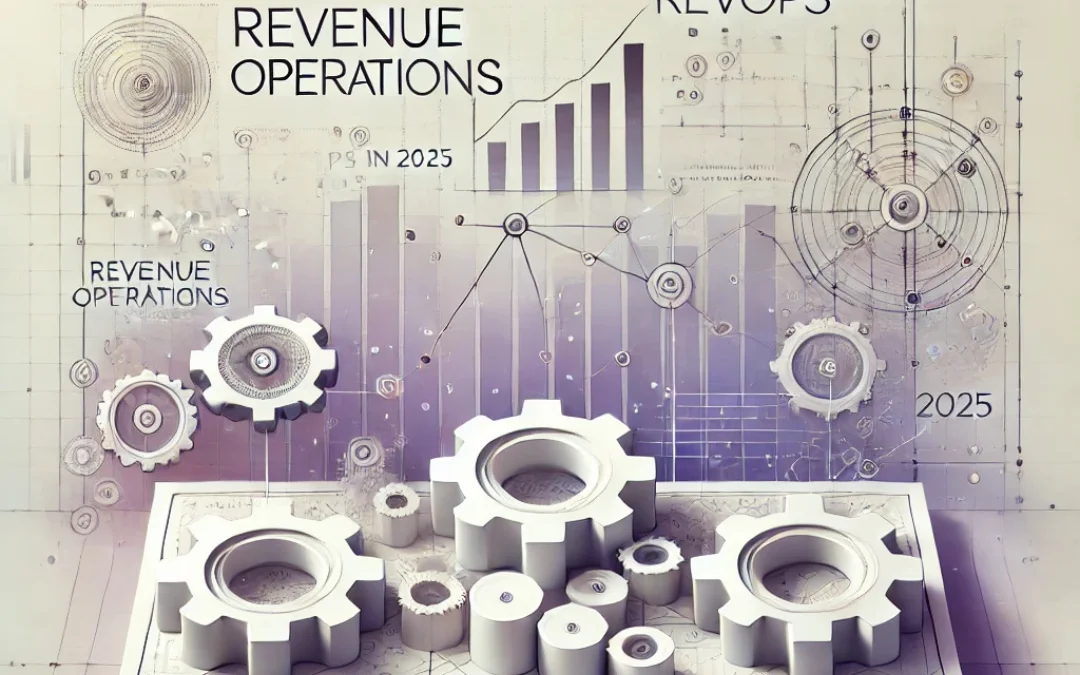


More Stories
Sabrent Rocket 4 Plus-G vs Rocket 4 Plus Review: Solid SSDs
Lensa’s AI Made Me Hot and That’s Just Fine
Oppo Find X6 leak gives us a first look at Oppo’s next flagship